If you, just like me, enjoys writing the occasional line of HTML, JavaScript, PHP or CSS, you’ve probably tried your fair share of text editors – and had your good and bad experiences.
For a long period of time I was a great advocate for the text editor Espresso ($75) by MacRabbit, because I liked the look and feel of the application, and the functionalities fitted my needs. However since I started at a new job in May 2013, I was introduced to Sublime Text 2 ($70), switched to using it instantly, and haven’t regretted the switch.
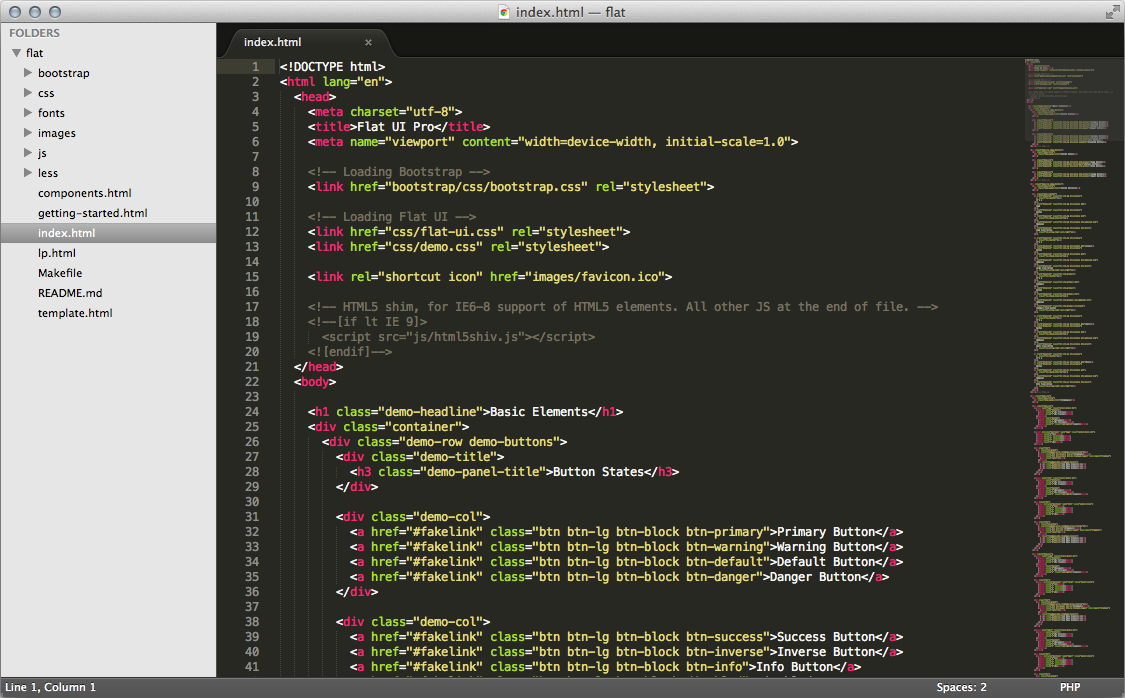
Sublime Text is a light-weight text editor with great performance. It is an awesome all-around editor that works well for markup, coding, scription and text in general.
The creators of Sublime Text refers to it as “The text editor you’ll fall in love with“, and they are absolutely right.
Tips and tricks
The following is a list of tips and tricks that I use frequently:
Alt + [ click & drag ]: Selects the text that is inside the dragged rectangle.
[ select a phrase ] → CMD + D: Selects the next occurrence of the selected phrase.
CMD + Shift + F: Search every file open within the current Sublime Text window.
CMD + P: Makes you search for and switch to any open file.
CMD + R: Makes you search for and jump to any function within a file.
CMD + Alt + 2: Split-screen mode ideal for comparing files (It is possible to use the numbers from 1 to 5 – 1 is normal view).